Twitter Online Ads
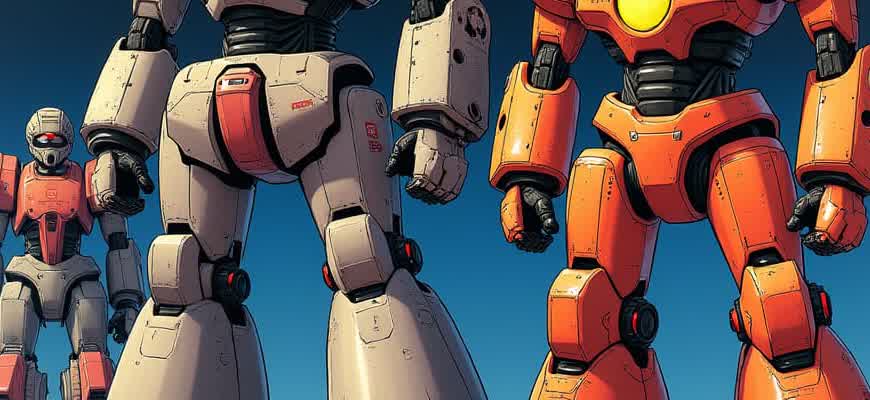
Twitter's online advertising platform has become a key tool for brands looking to reach targeted audiences. Its ability to leverage real-time interactions and trends makes it unique in comparison to other social media platforms. Advertisers can engage with users based on location, interests, and behavior, optimizing their campaigns for higher engagement rates.
One of the main features of Twitter ads is the flexibility in campaign types, offering various formats suited to different marketing objectives:
- Promoted Tweets: These are regular tweets that advertisers pay to have featured in users' timelines.
- Promoted Trends: These show up on the trending topics list and are ideal for gaining widespread attention.
- Promoted Accounts: Aimed at gaining followers, these ads appear in users' "Who to Follow" suggestions.
Twitter's ads can be particularly effective due to their native integration into users' feeds, allowing for seamless interaction without being intrusive.
Advertisers benefit from Twitter's robust analytics tools, which provide insights into user engagement, click-through rates, and conversions. This data helps refine future campaigns and track return on investment (ROI).
| Campaign Type | Objective | Format |
|---|---|---|
| Promoted Tweets | Brand awareness, engagement | Text, image, or video |
| Promoted Trends | Viral visibility | Hashtag-driven |
| Promoted Accounts | Increase followers | Account suggestion |
How to Launch Your First Campaign on Twitter Ads
Twitter offers a dynamic platform for businesses to promote their products and services. Setting up your first Twitter Ads campaign requires a few strategic steps to ensure its success. Understanding your campaign objectives, choosing the right audience, and setting a realistic budget are all essential components for a successful campaign.
Once you have your strategy in place, you can dive into the Twitter Ads platform to create and manage your ads effectively. Follow these key steps to launch your first campaign:
Step-by-Step Guide to Setting Up Your Campaign
- Create a Twitter Ads Account: To get started, log into your Twitter account and navigate to the Ads Manager. You can access this from the “More” menu and selecting “Twitter Ads”.
- Define Your Campaign Objective: Choose from various campaign objectives such as brand awareness, website visits, or tweet engagement. Your choice will dictate how Twitter optimizes your campaign.
- Set Your Audience Targeting: Narrow down your audience by selecting demographic information such as location, interests, and behaviors. You can also upload a custom list for more precise targeting.
- Budget and Bidding: Set your daily or total campaign budget. Twitter uses an auction system, so you'll need to decide on a bidding strategy to optimize your campaign’s performance.
- Create Your Ads: Use eye-catching visuals and a strong call-to-action (CTA) to craft your tweets. You can include images, videos, or even polls to engage your audience effectively.
- Launch and Monitor: Once your ads are live, keep track of their performance in real-time through the Twitter Ads dashboard. Adjust targeting, budget, or content as necessary to maximize results.
Pro Tip: Experiment with different types of tweets to see which resonates best with your audience. Testing visuals and messaging can significantly improve campaign performance.
Key Metrics to Track for Campaign Success
After your campaign has been running for a while, it’s crucial to track its performance. Here are the essential metrics to monitor:
| Metric | Importance |
|---|---|
| Impressions | Shows how many times your ad has been viewed. |
| Engagement Rate | Measures the percentage of interactions your ad has received, such as likes, retweets, or replies. |
| Conversions | Indicates how well your campaign is driving specific actions, like clicks or purchases. |
Targeting Options: Reaching the Right Audience on Twitter
When it comes to online advertising, Twitter provides a comprehensive suite of targeting options to ensure ads reach the most relevant audience. By leveraging user data, brands can fine-tune their campaigns for maximum engagement. The platform's targeting capabilities allow advertisers to cater to specific interests, behaviors, and even real-time events, making it an essential tool for precise marketing.
To effectively reach the right users, Twitter offers various criteria that allow advertisers to create highly personalized ads. These options include demographic data, device usage, and audience behavior. Understanding and utilizing these features can dramatically improve the effectiveness of campaigns.
Key Targeting Methods on Twitter
- Interest-Based Targeting: Ads are shown to users who have demonstrated interest in specific topics or categories.
- Behavioral Targeting: This method focuses on the actions and activities of users across the platform, helping advertisers to connect with those who engage in specific behaviors.
- Demographic Targeting: By narrowing the audience based on factors like age, gender, and location, businesses can reach their desired customer base more accurately.
“With Twitter’s advanced targeting options, you can precisely tailor your messaging and connect with users who are most likely to engage with your brand.”
Targeting via Custom Audiences
Custom audiences allow advertisers to target specific user segments based on their interactions with a brand. This can include users who have visited a website, engaged with a previous tweet, or shown interest in a particular product.
- Website Visitors: Re-target users who have previously visited your site or landing page.
- App Activity: Engage users who have interacted with your mobile app.
- Email Lists: Import customer emails to target specific users on Twitter.
Location-Based Targeting
Location plays a crucial role in ad relevancy. Twitter allows advertisers to target users based on their current location, as well as their geographical interests. This feature is especially useful for local businesses or time-sensitive promotions.
| Targeting Option | Description |
|---|---|
| Location | Target users by city, country, or even specific areas within a region. |
| Language | Ensure your ads are shown to users who speak a specific language. |
Choosing the Best Twitter Ad Format for Your Goals
When selecting the right advertising format on Twitter, it is essential to align your choice with the specific objectives of your campaign. Different ad types are tailored for various marketing strategies, from raising brand awareness to boosting website traffic or increasing conversions. Understanding these distinctions ensures that you make an informed decision and optimize your ad performance.
Below, we will explore the most effective Twitter ad formats, their benefits, and how to match them with your campaign goals to achieve the best results.
Key Twitter Ad Formats
Twitter offers several ad formats, each designed to serve different marketing goals. Choosing the correct format involves understanding your primary objective and selecting an ad that will best drive results for your brand.
Important Note: Always consider testing multiple formats to evaluate which one resonates most with your target audience.
- Promoted Tweets: Ideal for engaging with users directly in their Twitter feeds. They are effective for both awareness and engagement goals.
- Promoted Trends: Best for large-scale campaigns focused on building visibility and buzz around a specific topic or hashtag.
- Promoted Accounts: Aimed at growing your follower base. Great for brand awareness and long-term audience growth.
- Twitter Cards: Useful for driving traffic to external websites or landing pages. Effective for direct conversions.
Choosing the Right Format Based on Goals
| Goal | Best Ad Format |
|---|---|
| Increase Brand Awareness | Promoted Tweets, Promoted Trends |
| Boost Engagement | Promoted Tweets |
| Grow Your Audience | Promoted Accounts |
| Drive Traffic or Conversions | Twitter Cards |
Each format has its strengths, and selecting the right one hinges on understanding your campaign’s end goal and how your audience interacts with Twitter content.
Setting a Budget and Bidding Strategy for Twitter Ads
When planning Twitter ad campaigns, it's essential to define your budget and choose an appropriate bidding strategy to ensure cost-effectiveness. A well-thought-out budget allocation allows you to reach your target audience without overspending. Understanding different bidding options will help you optimize your ad performance in line with your campaign objectives.
To set the right budget, you need to consider your overall marketing goals, the size of your target audience, and the duration of your campaign. Establishing a bidding strategy that suits these factors is critical for maximizing the return on investment (ROI) from your Twitter ads.
Budget Allocation
- Set a daily or total campaign budget to control your spending.
- Ensure your budget aligns with the size of your audience and your campaign duration.
- Monitor your budget daily to avoid overspending and adjust if necessary.
Bidding Strategies
Twitter offers several bidding options, each serving different objectives. Choose the one that aligns best with your goals:
- Automatic Bidding: Let Twitter adjust bids for you to maximize results within your set budget.
- Maximum Bidding: You set the maximum price you're willing to pay for each engagement, giving you more control.
- Target Bidding: Twitter aims to reach your goal at the specified cost per engagement.
Important Notes
Remember to continuously monitor your campaign and adjust your bidding strategy if necessary to meet your objectives effectively.
Example of Budget and Bidding Table
| Bidding Strategy | Budget Type | Control Level |
|---|---|---|
| Automatic Bidding | Daily or Total | Low |
| Maximum Bidding | Daily or Total | High |
| Target Bidding | Daily or Total | Medium |
How to Write Compelling Ad Copy for Twitter
Creating effective ad copy on Twitter requires understanding the platform’s unique format and audience preferences. Twitter's fast-paced environment means your message must be brief, attention-grabbing, and clear. The key to success lies in delivering your message in a way that resonates with users in a concise and engaging manner.
When crafting ad copy, it's essential to focus on the audience’s needs and desires while leveraging Twitter's native features. Crafting an emotional connection and using a strong call to action can significantly increase the performance of your ads.
Tips for Crafting Engaging Twitter Ad Copy
- Keep it Short and Sweet: Twitter's character limit means brevity is crucial. Focus on clear, powerful language that captures attention quickly.
- Use Action-Oriented Language: Encourage users to take immediate action with words like "Join," "Discover," or "Get Started."
- Highlight Benefits: Focus on what the user will gain, not just the features of your product or service.
- Incorporate Hashtags: Use relevant, trending hashtags to increase visibility, but don’t overdo it.
Engaging copy on Twitter is all about capturing interest quickly. Aim for a hook that makes users want to learn more and take immediate action.
Effective Ad Structure
- Headline: Create a catchy, problem-solving statement.
- Body Copy: Keep it concise while emphasizing the solution you’re offering.
- Call to Action: Direct users to the next step with a clear and urgent command.
Example Table of Twitter Ad Components
| Component | Best Practices |
|---|---|
| Headline | Use a strong hook that addresses the audience's pain point |
| Body Copy | Be brief but offer a compelling reason to act |
| Call to Action | Use urgent, action-driven phrases |
Tracking and Measuring Campaign Performance on Twitter
Effectively tracking and evaluating campaign success on Twitter is essential for optimizing performance and achieving desired outcomes. Using analytics tools, advertisers can assess key metrics that indicate how well their ads are performing in real-time. These metrics offer valuable insights into user behavior, ad engagement, and return on investment (ROI), which help refine strategies and improve overall campaign efficiency.
To measure success, a comprehensive approach is required, leveraging a mix of Twitter's native tools and third-party platforms. By combining data such as click-through rates, conversion metrics, and engagement levels, marketers can better understand their target audience and adjust their approach accordingly.
Key Metrics for Monitoring Campaign Success
- Engagement Rate: Measures the percentage of interactions (likes, retweets, replies) relative to the total number of impressions.
- Click-Through Rate (CTR): Indicates the ratio of users who click on the ad compared to those who view it.
- Impressions: The total number of times an ad is displayed to users, regardless of whether it is clicked.
- Conversions: Tracks the actions users take after clicking the ad, such as signing up for a newsletter or making a purchase.
- Cost per Action (CPA): Determines the cost associated with each user action taken as a result of the ad campaign.
“Tracking and measuring key performance indicators (KPIs) allows marketers to make informed decisions, improve ad targeting, and allocate budget more effectively across campaigns.”
Tools for Analyzing Twitter Campaigns
- Twitter Analytics: Offers detailed reports on engagement, impressions, and more, available directly through Twitter’s platform.
- Google Analytics: Provides in-depth insights into user behavior on external websites after interacting with Twitter ads.
- Third-Party Platforms: Tools like Hootsuite, Sprout Social, or Buffer give extended features, including multi-platform integration and advanced reporting.
Performance Comparison Table
| Metric | Definition | Importance |
|---|---|---|
| Engagement Rate | Percentage of interactions relative to impressions | Indicates how well the audience is interacting with the ad |
| CTR | Ratio of clicks to impressions | Shows how compelling the ad content is for users |
| Impressions | Total number of times the ad is displayed | Helps assess overall ad reach |
| Conversions | Actions taken after ad interaction | Measures the effectiveness of the ad in driving desired outcomes |
Optimizing Your Twitter Ads for Higher Engagement
Creating effective Twitter ads requires a deep understanding of the platform's unique audience behavior. To drive higher engagement, it’s important to focus on the ad creative, targeting, and timing of your posts. Tailoring your content to resonate with your audience can significantly boost interaction rates.
One of the most important aspects of ad optimization is aligning your objectives with the right audience. The more precise your targeting, the more likely your ads are to engage users who find them relevant. Let’s explore strategies for improving your ad performance.
Key Strategies to Enhance Twitter Ad Engagement
- Ad Copy and Visuals: Use clear, concise, and action-driven messaging paired with eye-catching visuals. Videos, GIFs, and images often lead to higher engagement than plain text posts.
- Target Audience: Leverage Twitter's advanced targeting options to ensure your ads reach the most relevant users based on demographics, interests, and behaviors.
- Timing: Post during peak hours when your target audience is most active. This ensures your ads get maximum visibility and interaction.
Effective Ways to Measure and Improve Performance
- Monitor Metrics: Regularly track key performance indicators such as engagement rate, click-through rate (CTR), and conversion rate to understand your ad’s success.
- A/B Testing: Run multiple versions of your ad with slight variations to see which elements resonate most with your audience.
- Adjust Based on Feedback: Use the insights gained from analytics to refine your ads. Experiment with different formats, copy, or call-to-actions to improve results.
Tip: Twitter's advanced targeting tools allow you to reach specific groups, so take advantage of these features to ensure you're speaking directly to the right audience.
Ad Performance Metrics
| Metric | Description | Importance |
|---|---|---|
| Engagement Rate | Percentage of users who interacted with your ad. | Measures the effectiveness of your content in grabbing attention. |
| CTR (Click-Through Rate) | Percentage of users who clicked on the ad. | Indicates how compelling your call-to-action is. |
| Conversion Rate | Percentage of users who took the desired action after clicking. | Shows how well your ad drives actual results. |
Common Pitfalls to Avoid When Advertising on Twitter
Running effective advertising campaigns on Twitter requires careful planning and execution. Despite its potential, many advertisers make mistakes that can negatively impact their campaign performance. Understanding these common errors can help improve the chances of success when using the platform for online advertising.
By avoiding these typical pitfalls, advertisers can ensure they are reaching their target audience effectively while maximizing return on investment. Below are some of the most common missteps to be aware of when launching a Twitter ad campaign.
Key Mistakes to Avoid
- Neglecting Audience Targeting - Failing to define a precise audience can result in ads being shown to irrelevant users. Tailoring the audience based on demographics, interests, and behaviors is essential for ensuring engagement and conversion.
- Not Monitoring Campaign Performance - Ignoring analytics during the campaign can lead to missed opportunities for optimization. Regular monitoring allows adjustments to be made for better outcomes.
- Using Poor Quality Visuals - Visuals are critical in Twitter ads. Low-quality images or irrelevant visuals can undermine the effectiveness of your message and reduce user engagement.
- Overlooking Call to Action (CTA) - Ads without a clear and compelling CTA can confuse users about the next step. It’s crucial to guide users toward desired actions, such as visiting your website or making a purchase.
Additional Tips to Improve Ad Performance
- Test Multiple Ad Formats - Experiment with various ad types (e.g., promoted tweets, trends, video ads) to determine which works best for your goals.
- Refine Your Bidding Strategy - Adjusting your bid to match your campaign objectives can help you maximize visibility while controlling costs.
- Consistency in Branding - Keep your branding consistent across all ads to build recognition and trust among your audience.
Tip: Always test different elements of your ad, such as visuals, text, and CTA, to optimize performance before scaling your campaigns.
Common Mistakes in Table Format
| Mistake | Impact | Solution |
|---|---|---|
| Weak targeting | Wasted ad spend, poor engagement | Refine audience segmentation |
| Lack of monitoring | Inability to optimize in real-time | Set up regular check-ins and adjust campaign settings |
| Poor creative quality | Low engagement and negative brand perception | Invest in high-quality visuals and copy |