Explain Push Notifications
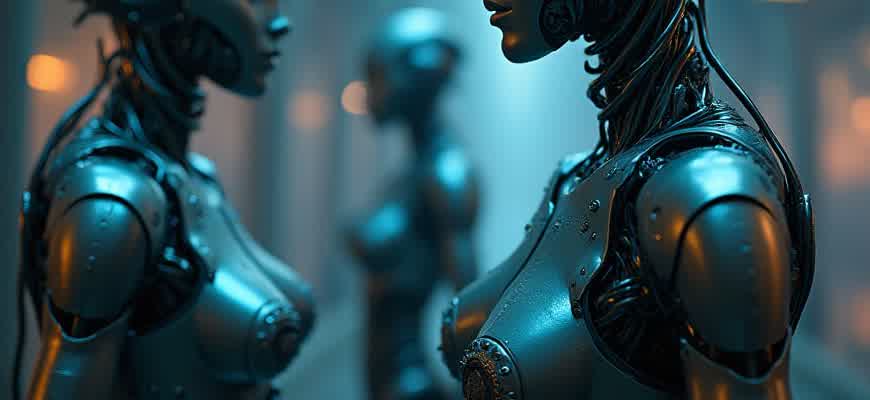
Push notifications are a form of communication from a server to a device, designed to alert users about important updates or events. These notifications can be delivered even when the user is not actively using the associated application. This functionality is primarily used in mobile apps and web applications to engage users and provide timely information.
Key Characteristics of Push Notifications:
- Instant delivery to users, even when they are not actively engaging with the app.
- Can include various types of content, including text, images, and links.
- Require explicit user consent before they can be received on most platforms.
"Push notifications allow businesses to stay connected with their audience by delivering personalized messages that encourage user interaction."
Types of Push Notifications:
- Transactional Notifications: Sent to confirm actions such as purchases or password resets.
- Promotional Notifications: Inform users about sales, offers, or new products.
- Engagement Notifications: Designed to re-engage users who have been inactive for a period of time.
Comparison of Push Notification Delivery Methods:
| Method | Advantage | Disadvantage |
|---|---|---|
| Mobile Push | High visibility due to the user's phone being frequently accessed. | Can be seen as intrusive if overused. |
| Web Push | Engages users across devices without requiring the app to be installed. | Limited to browsers that support push notifications. |
What Are Push Notifications and How Do They Work?
Push notifications are messages sent by an application or website to a user's device, prompting them to take action. These messages can appear on a smartphone, tablet, or desktop, even when the user is not actively using the app. Unlike emails or SMS, push notifications do not require the user to open an app or website to receive them, making them highly effective for real-time communication. Push notifications are used in various fields, from marketing and social media to news alerts and application updates.
The primary advantage of push notifications lies in their ability to deliver timely and relevant information directly to the user, without needing any prior interaction. They are a powerful tool for engaging users and driving immediate responses. These notifications are designed to catch the user’s attention and are typically short, direct, and actionable.
How Do Push Notifications Work?
Push notifications rely on a few key steps to reach users:
- User Permission: The first step is obtaining permission from the user. The app or website must request the user's consent to send notifications.
- Server-Side Processing: When an event occurs (e.g., a new message, update, or alert), the server processes the request and prepares a notification for delivery.
- Push Service: The notification is sent through a push service like Apple's APNs (Apple Push Notification Service) or Firebase Cloud Messaging (FCM) for Android devices.
- Device Reception: The push service delivers the notification to the user's device, where it appears as a pop-up or banner notification.
Important: Push notifications must be carefully managed to avoid overwhelming users. Excessive notifications can lead to users disabling them or even uninstalling the app.
Key Characteristics of Push Notifications
| Characteristic | Description |
|---|---|
| Real-Time Delivery | Notifications are sent instantly after an event occurs, making them ideal for urgent updates. |
| Customizable | Push notifications can be personalized based on user preferences or behaviors, enhancing relevance. |
| Non-Intrusive | These messages do not interrupt the user's current activity unless they choose to engage with them. |
Setting Up Push Notifications: A Step-by-Step Guide
Push notifications are a powerful tool to engage users and keep them informed in real time. Setting up these notifications correctly can significantly enhance user experience and app retention. Follow these detailed steps to ensure a smooth setup for your push notification system.
Before diving into the technical setup, ensure that you have the necessary tools and platforms in place. You will need an app with integrated push notification capabilities, access to a push notification service provider, and the correct permissions from users to receive these notifications.
Step 1: Configure Your Push Notification Service
First, select a push notification service provider (such as Firebase Cloud Messaging or OneSignal) and create an account. This service will handle the sending and delivery of notifications to your users.
- Sign up for an account on the chosen platform.
- Generate an API key and configure your app’s settings to allow push notifications.
- Register your app’s bundle ID with the provider to link the service to your app.
- Configure your app’s notification settings, including sound, badges, and other preferences.
Step 2: Integrate Push Notification SDK
After setting up the service provider, integrate the push notification SDK into your app. This SDK is responsible for receiving and displaying notifications.
- Download the SDK from the provider’s website.
- Integrate the SDK with your app’s source code according to the instructions.
- Ensure the necessary permissions are added to your app’s manifest or info.plist file for iOS and Android platforms.
Step 3: Handle Notifications on the User’s Device
Once the SDK is integrated, you need to handle the push notifications when they are received. This involves writing code that will process incoming notifications and present them to the user.
Important: Always test push notifications on both iOS and Android devices before going live to ensure proper functionality.
| Platform | Action Required |
|---|---|
| iOS | Ensure that you handle user permission requests and notification callbacks. |
| Android | Register the device for push notifications using Firebase Cloud Messaging. |
How to Segment Your Audience for Targeted Push Messages
Effective push notifications depend on delivering relevant content to the right people. Audience segmentation allows marketers to tailor their messages, increasing engagement rates and improving user experience. By dividing your users based on specific behaviors and preferences, you can ensure that each push notification resonates with the recipient.
When segmenting your audience, consider factors like user behavior, demographics, and engagement history. This approach helps create personalized content that appeals directly to each group’s unique needs, ensuring higher open and conversion rates.
Key Segmentation Strategies
- Demographic Information: Target users based on their age, location, gender, or language. For example, if your app offers local deals, it’s crucial to send region-specific notifications.
- Behavioral Data: Segment users according to their actions within your app. For instance, users who frequently browse certain categories can receive personalized notifications about related products or content.
- Engagement Frequency: Categorize users based on how often they interact with your app. Regular users may appreciate new feature updates, while inactive users might benefit from re-engagement messages.
- Purchase History: Segment based on past purchases or subscription plans. Users who’ve made recent purchases might be interested in complementary items, while those who haven’t made a purchase in a while could receive special offers to incentivize action.
Practical Steps for Segmentation
- Collect Data: Ensure your app collects relevant data on user preferences, location, and behavior. Use analytics tools to track interactions and identify meaningful patterns.
- Create Segments: Based on the data collected, define specific groups. For example, “frequent shoppers,” “new users,” or “users who have abandoned their carts.”
- Design Targeted Messages: Tailor the content of your push notifications to the unique interests and behaviors of each segment. Personalized messages can significantly increase the likelihood of engagement.
- Test and Optimize: Continuously test different approaches with each segment. Analyze performance metrics like open rates and conversion rates, and adjust your strategy based on what works best.
By creating targeted push notifications based on segmented user data, you can dramatically increase the relevance and impact of your messages, leading to improved user engagement and retention.
Example of Audience Segmentation Table
| Segment | Criteria | Message Example |
|---|---|---|
| Frequent Shoppers | Users who make purchases every week | “Check out our latest arrivals! We thought you’d love these new items.” |
| Abandoned Cart | Users who added items to their cart but didn’t complete the purchase | “Your items are waiting for you! Complete your purchase with 10% off.” |
| New Users | Users who have recently signed up | “Welcome! Here’s a guide to get you started. Enjoy 15% off your first purchase.” |
Timing Your Push Notifications for Maximum Engagement
Effective push notification timing can significantly boost user interaction with your app or website. Sending messages at the right moment ensures they reach users when they are most likely to engage. This requires understanding your audience's behavior and considering different factors like time zone, user habits, and the type of content being shared.
By analyzing when your audience is most active, you can fine-tune your messaging schedule. In this process, it's crucial to focus on key points like the time of day, the frequency of messages, and user preferences for receiving notifications. By using the correct timing strategy, you can avoid notification fatigue while maximizing user retention.
Factors to Consider for Optimal Push Timing
- User Activity Patterns: Analyze when users are most active on your platform, whether it's during the day, evening, or specific days of the week.
- Time Zone Considerations: Always tailor notifications to the user’s local time zone to prevent sending messages at inconvenient hours.
- Content Type: Different types of messages may perform better at specific times, such as promotions during lunch breaks or news alerts in the morning.
Tips for Scheduling Notifications
- Know Peak Engagement Times: Identify when users are most likely to interact with your content. For example, a retail app might see higher activity during sales events in the evening.
- Frequency Matters: Don't overload users with too many notifications. Consider spacing them out during the day to avoid annoyance.
- Use A/B Testing: Experiment with sending notifications at different times to determine the best-performing schedule.
"Sending notifications at the right time is just as important as the message itself. It's about reaching users when they're most receptive to your content."
Example: Optimal Notification Timing
| Content Type | Best Time to Send |
|---|---|
| Promotions & Discounts | Early evening (5-7 PM) |
| News Alerts | Morning (8-10 AM) |
| Reminders (Appointments, Events) | Midday (12-2 PM) |
Customizing Push Notification Content for Better User Response
Effective push notifications can significantly enhance user engagement when tailored to the needs and preferences of the audience. Personalizing the content ensures that users feel more connected and are more likely to interact with the notification. The key to achieving this lies in understanding the user behavior, context, and delivering value through relevant messages. Customization can be implemented through dynamic content, segmentation, and A/B testing, leading to higher engagement rates.
Moreover, the way you phrase the notification, its timing, and the type of content all play a crucial role in influencing user response. A well-structured notification will drive action by making it clear, concise, and engaging. Let's explore the key aspects of customizing notifications to boost user interaction.
Strategies for Personalization
- Targeted Messaging: Craft messages based on user behavior, preferences, or demographic data.
- Timing Optimization: Schedule notifications based on the user's activity and time zone to increase relevance.
- Dynamic Content: Use dynamic variables like the user’s name or past activity to personalize the message.
Key Elements for Improving User Engagement
- Clear Call to Action: Make sure the message prompts users to take immediate action, like "Tap to get started!"
- Concise and Compelling Text: Keep the notification brief while highlighting the main benefit to the user.
- Visual Appeal: If possible, incorporate images or emojis to grab attention and add a personal touch.
Personalization has proven to increase open rates by 2x and improve overall conversion rates by 40% when used correctly.
Example of Customized Push Notification Content
| Notification Type | Content Example |
|---|---|
| Promotional | "Hey Sarah, get 20% off on your next purchase! Hurry, offer ends in 2 hours." |
| Behavioral | "We noticed you’ve been looking at new laptops. Here’s a 10% discount on your next purchase!" |
| Transactional | "Your order #1234 has been shipped! Track your delivery now." |
Integrating Push Notifications with Your Existing Marketing Strategy
Push notifications offer a direct and engaging way to connect with your audience in real-time, making them a valuable tool to incorporate into your current marketing approach. When done correctly, they can enhance customer engagement, boost conversions, and drive repeat business. However, successful integration requires aligning these notifications with your existing marketing efforts to maximize their effectiveness and relevance.
To effectively combine push notifications with your existing strategy, it's crucial to consider timing, audience segmentation, and content personalization. By ensuring your messages are relevant and timely, you create a seamless experience that enhances your overall marketing ecosystem.
Steps for Integration
- Segment Your Audience: Identify different customer segments based on behavior, preferences, and purchase history. Tailoring messages to specific groups increases relevance and engagement.
- Leverage Data from Other Channels: Use insights from email, social media, and website analytics to optimize push notifications. This ensures consistency in messaging and timing.
- Schedule and Automate Notifications: Automate notifications based on triggers like abandoned carts, new product launches, or limited-time offers to improve response rates.
Tip: Ensure that push notifications complement, rather than overwhelm, other communication channels. A balanced approach helps maintain a positive user experience.
Combining with Other Marketing Strategies
- Email Campaigns: Use push notifications to alert users about new email content or promotions, driving more opens and click-throughs.
- Social Media Marketing: Push notifications can remind users about special offers or events shared on social media, encouraging cross-channel engagement.
- Loyalty Programs: Integrate push messages with loyalty programs to notify customers about rewards or exclusive deals based on their activity.
Performance Metrics
| Metric | Key Performance Indicator (KPI) |
|---|---|
| Engagement Rate | Click-through rate (CTR) on notifications |
| Conversion Rate | Percentage of users who complete a desired action (purchase, sign-up, etc.) |
| Retention Rate | Number of returning customers after receiving notifications |
Tracking Push Notification Performance: Key Metrics to Watch
To optimize push notification campaigns, it’s essential to monitor specific performance indicators. These metrics reveal how well your notifications engage users and contribute to your overall marketing strategy. By analyzing them, you can make data-driven decisions to enhance your messaging and delivery tactics.
Key metrics give valuable insights into user behavior and campaign effectiveness. Tracking them allows marketers to fine-tune their notifications for higher engagement and retention rates. Below are the most critical metrics to observe when measuring push notification performance.
Important Metrics to Track
- Delivery Rate: Measures the percentage of notifications successfully delivered to users' devices. This helps identify technical issues or problems with user segmentation.
- Open Rate: Represents the number of times users open a push notification after receiving it. It reflects the effectiveness of the message's appeal and timing.
- Click-Through Rate (CTR): Tracks how many users clicked on a link within the push notification. A higher CTR indicates strong content relevance and engagement.
- Conversion Rate: Measures the percentage of users who complete a desired action after clicking through a push notification, such as making a purchase or signing up.
- Unsubscribe Rate: Indicates how many users opt out of receiving push notifications. A rising unsubscribe rate may point to message fatigue or irrelevant content.
Visual Representation of Metrics
| Metric | Definition | Why It Matters |
|---|---|---|
| Delivery Rate | Percentage of notifications successfully delivered. | Ensures notifications are reaching the target audience. |
| Open Rate | Percentage of notifications opened by users. | Shows how compelling the notification is to recipients. |
| Click-Through Rate | Percentage of users clicking on links within notifications. | Measures content engagement and relevance. |
| Conversion Rate | Percentage of users completing a desired action. | Shows the overall effectiveness of the notification in driving desired behaviors. |
| Unsubscribe Rate | Percentage of users opting out of notifications. | Indicates user dissatisfaction or message overload. |
By regularly monitoring these metrics, you can continually optimize your push notification campaigns and ensure higher user engagement and retention.
Common Push Notification Mistakes and How to Avoid Them
Push notifications can be a powerful tool for user engagement, but they can also backfire if not implemented correctly. Many businesses make common mistakes that hinder the effectiveness of their push notifications and even alienate users. Understanding these pitfalls and how to avoid them is crucial for achieving a positive user experience and maximizing the benefits of push notifications.
In this section, we will explore some of the most frequent push notification mistakes and provide actionable tips to help you optimize your strategy. By avoiding these errors, you can improve your communication with users and enhance their overall interaction with your app or website.
1. Sending Too Many Notifications
Bombarding users with excessive push notifications can lead to notification fatigue and result in higher unsubscription rates. A well-planned, thoughtful approach is essential to keep users engaged without overwhelming them.
- Determine the optimal frequency based on user preferences.
- Segment users based on behavior to send relevant and timely messages.
- Avoid sending notifications too often, which could lead to annoyance.
Tip: Use A/B testing to find the best frequency for your audience and avoid over-saturation.
2. Ignoring Personalization
Sending generic, irrelevant push notifications can turn users off and lead to lower engagement. Personalization helps create a connection with the user and increases the chances of them interacting with the message.
- Use user data to customize notifications based on interests and behavior.
- Include the user's name when possible for a more personal touch.
- Send notifications based on time zones and past interactions.
3. Not Providing Clear Value
Every push notification should provide value to the recipient. Users should immediately understand why the notification is relevant to them. If the message lacks clear value, users may ignore it or disable notifications entirely.
Important: Always ask yourself if the message is something the user will appreciate or find useful before sending it.
4. Not Testing Notifications
Many businesses skip the testing phase and send out push notifications without evaluating how effective they are. Testing allows you to refine your approach and maximize the impact of your messages.
- Test different messaging styles to see which resonates most with users.
- Evaluate the performance of notifications based on open rates and user actions.
- Implement adjustments based on testing results to continually improve the effectiveness of your notifications.
5. Failing to Respect User Preferences
Not respecting users' preferences for push notifications can damage your relationship with them. If users feel they are being bombarded with unwanted notifications, they may choose to disable them altogether or even uninstall your app.
| Preference | Action |
|---|---|
| Opt-out options | Provide clear options for users to control their notification preferences. |
| Relevance | Send only relevant notifications based on user behavior. |
Reminder: Always give users the option to easily opt out or customize their notification settings.