Web Automation Examples
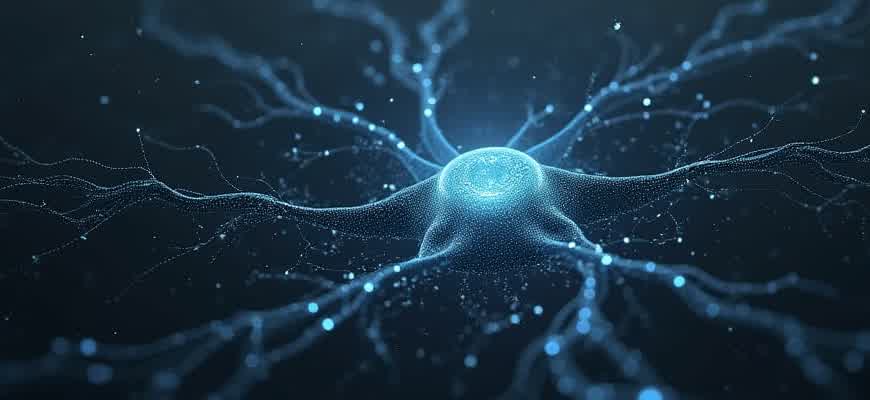
Web automation can simplify repetitive tasks and enhance efficiency. Several common use cases illustrate the power of automating interactions with websites.
- Data Extraction: Scraping data from websites, such as product prices, news headlines, or stock market information.
- Form Submission: Automatically filling out and submitting forms, like contact forms or survey responses.
- Website Testing: Automating the process of checking for broken links, load times, and overall site functionality.
"Automating web processes can drastically reduce manual effort and error rates, improving both speed and consistency."
Here’s a comparison of common automation tools:
| Tool | Features | Best For |
|---|---|---|
| Selenium | Supports multiple browsers, complex interactions, scripting with various languages | End-to-end web testing |
| BeautifulSoup | Easy HTML parsing, data extraction from static pages | Web scraping |
| Puppeteer | Headless browser automation, ideal for modern web apps | Testing and scraping dynamic content |
Automating Data Collection from Websites with Python
Automating the extraction of data from websites is a common task for data analysis, web scraping, and competitive intelligence. Python offers powerful libraries such as BeautifulSoup, Selenium, and Scrapy, which simplify the process of collecting structured information from web pages. These tools allow users to interact with web elements and extract data efficiently by automating the browsing process.
In this process, the first step is identifying the target website and determining the structure of the data you want to collect. Once you have this information, Python libraries can help you access the content and parse it. Below is an example of how to use Python to gather data from a webpage and store it in a structured format.
Steps to Automate Data Collection
- Install Necessary Libraries: Begin by installing the required Python libraries, such as requests, BeautifulSoup, and pandas.
- Fetch Website Data: Use the requests library to send a GET request to the website.
- Parse HTML Content: Use BeautifulSoup to parse the HTML content and extract data.
- Store Data: Organize the extracted data in a structured format like CSV or JSON using pandas.
Example Code
import requests
from bs4 import BeautifulSoup
import pandas as pd
url = 'https://example.com'
response = requests.get(url)
soup = BeautifulSoup(response.text, 'html.parser')
data = []
for item in soup.find_all('div', class_='product'):
name = item.find('h2').text
price = item.find('span', class_='price').text
data.append([name, price])
df = pd.DataFrame(data, columns=['Product Name', 'Price'])
df.to_csv('products.csv', index=False)
Important Notes
Ensure the website allows scraping through its robots.txt file, which indicates the site's policy on automated access. Always respect the website's terms of service.
Additional Considerations
- Dealing with JavaScript: Some websites load content dynamically via JavaScript. In these cases, use Selenium to simulate a browser and extract the data after the page has fully loaded.
- Respect for Website Limits: When scraping, avoid sending too many requests in a short time to prevent overloading the server or getting blocked.
Example Data Format
| Product Name | Price |
|---|---|
| Example Product 1 | $10.00 |
| Example Product 2 | $20.00 |
Setting Up Automated Testing for Your Web Application
Automated testing is crucial for ensuring the reliability and performance of web applications. By integrating automated tests into the development process, teams can catch bugs early and reduce the amount of manual testing required. Setting up an automated testing environment can be done with various tools, and each step needs to be planned carefully for smooth integration into your CI/CD pipeline.
The first step in setting up automated testing is choosing the right framework and tools. Options like Selenium, Cypress, and Playwright allow developers to write scripts that simulate user interactions with the web application. Once the testing environment is established, the next task is to create and organize test cases to cover all critical user flows and edge cases.
Steps to Set Up Automated Testing
- Select Testing Framework: Choose the most suitable testing tool based on your project’s needs, such as Selenium for cross-browser testing or Cypress for easier setup.
- Write Test Scripts: Define test cases that simulate user interactions and edge cases. Focus on essential features like login, form submission, and navigation.
- Integrate with CI/CD: Ensure that tests run automatically during the development process by integrating them with your Continuous Integration/Continuous Deployment system.
- Review and Maintain Tests: Periodically update tests to reflect changes in the application and ensure they cover all potential user behaviors.
Remember, automated testing is not a one-time task but an ongoing process that evolves with your web application.
Key Tools for Automated Web Testing
| Tool | Features | Best For |
|---|---|---|
| Selenium | Cross-browser testing, extensive language support, powerful automation | Applications requiring compatibility across multiple browsers |
| Cypress | Fast setup, easy debugging, modern web app testing | Single-page applications with fast feedback loops |
| Playwright | Headless browser testing, supports multiple browsers, fast execution | Modern web applications with extensive cross-browser coverage |
Best Practices for Automated Testing
- Test Coverage: Ensure your tests cover both functional and non-functional requirements, such as load times and accessibility.
- Consistent Results: Run tests in consistent environments to avoid false negatives or positives.
- Parallel Testing: Implement parallel test execution to speed up feedback and reduce test time.
Building a Price Tracking Bot for E-commerce Products
Web scraping is a powerful tool for gathering and analyzing data from various websites. One common use case is tracking product prices across multiple e-commerce platforms. By automating the process, users can easily monitor price fluctuations and make informed purchasing decisions. The process involves extracting relevant data from web pages and storing it in a structured format for analysis.
To create an effective bot for tracking product prices, you'll need to focus on several core components: selecting the target product pages, extracting the price data, and automating the process of checking for changes over time. Here's how you can approach the project:
Steps to Build the Scraping Bot
- Identify Target Pages: Choose the websites or product pages you want to monitor. For example, Amazon, eBay, or other e-commerce platforms. Each page will need to be parsed for relevant product and price information.
- Scrape Price Data: Use web scraping libraries like BeautifulSoup or Scrapy to extract product prices. You'll typically need to locate the HTML element containing the price and extract its value.
- Store Data: Once extracted, store the data in a database or CSV file. This allows for easy tracking of price changes over time.
- Automate and Monitor: Set up a scheduled task (e.g., using Cron jobs) to run the bot at regular intervals, allowing you to track price changes over time and be notified of any significant price drops.
Key Considerations
When scraping websites, always ensure you're adhering to the site's terms of service. Many sites have restrictions on scraping, so it's essential to check if scraping is allowed or if there are alternative ways to gather data, such as through an API.
Example Data Extraction Table
| Product Name | Current Price | Last Checked |
|---|---|---|
| Wireless Headphones | $99.99 | April 6, 2025 |
| Smartphone Case | $19.99 | April 6, 2025 |
Integrating Web Automation with Email Campaigns for Lead Generation
Web automation has become a key tool in optimizing email marketing strategies, especially for lead generation. By automating repetitive tasks such as data collection, segmentation, and follow-up emails, businesses can ensure a more efficient and personalized approach to reaching potential clients. Web automation allows for the integration of CRM systems, email platforms, and lead capture forms, streamlining the entire process from lead acquisition to nurturing.
When combined with email campaigns, web automation can drastically improve targeting accuracy, ensuring the right message reaches the right audience at the right time. By utilizing automated workflows, businesses can engage with leads consistently without manual intervention, increasing conversion rates and reducing human error.
Key Steps in Integrating Web Automation with Email Campaigns
- Data Collection: Use automated tools to scrape relevant lead data from websites and landing pages.
- Segmentation: Automatically categorize leads based on criteria like location, behavior, or interests.
- Email Personalization: Leverage automation to tailor email content for each lead's specific needs and stage in the sales funnel.
- Follow-up Automation: Set up automated email sequences to nurture leads after the initial contact.
Example Workflow for Automated Email Campaigns
| Step | Action | Tool/Automation |
|---|---|---|
| 1 | Lead capture from website | Web scraper, API integration with CRM |
| 2 | Lead segmentation | Email marketing platform (e.g., Mailchimp) |
| 3 | Personalized email creation | Email template automation |
| 4 | Automated follow-up emails | CRM email sequences |
Important: Always ensure that your automation follows legal regulations like GDPR to avoid privacy issues when collecting and using lead data.
Automating Social Media Content Creation
Managing social media accounts manually can be time-consuming, especially for businesses or influencers who need to maintain a consistent online presence. Web automation tools can simplify this process, saving both time and effort. By automating content scheduling and publishing, users can ensure their posts are shared at optimal times, without needing to be online constantly.
One of the main advantages of automating social media posts is the ability to plan and execute campaigns in advance. Web automation platforms provide a streamlined way to schedule posts across multiple platforms, ensuring content consistency and better audience engagement. Below are some of the key tasks that can be automated for a more efficient workflow:
Key Tasks for Social Media Automation
- Scheduling Posts: Set specific dates and times for content release across different social media channels.
- Content Management: Automatically update or recycle old posts based on the most popular ones or seasonal trends.
- Engagement Tracking: Automatically respond to comments or messages with predefined responses to increase interaction.
Popular Automation Tools:
| Tool | Platform Compatibility | Key Features |
|---|---|---|
| Buffer | Facebook, Twitter, LinkedIn, Instagram | Scheduling, Analytics, Social Listening |
| Hootsuite | Facebook, Instagram, Twitter, LinkedIn | Multi-account management, Analytics, Content curation |
| Zapier | Various platforms including Slack, Gmail, Twitter | Automated workflows, Integration with apps |
"Automation is not about replacing human interaction, but rather about freeing up time to focus on more strategic and creative tasks."
With the right automation tools, businesses and individuals can enhance their social media strategy, create more engaging content, and optimize their time. It’s about leveraging technology to focus on higher-value tasks that drive growth and customer satisfaction.
Streamlining E-commerce Inventory Management with Web Automation
Efficient inventory management is critical for e-commerce businesses to maintain optimal stock levels, prevent stockouts, and reduce the risk of overstocking. Web automation provides a powerful solution for automating routine inventory tasks, enabling businesses to stay ahead of demand while improving operational efficiency.
By integrating automated tools into your inventory system, you can automate key processes like stock level tracking, order fulfillment, and reporting. This reduces the time spent on manual updates, ensuring accurate and real-time data across all platforms.
Key Benefits of Automating Inventory Management
- Real-Time Updates: Automated systems provide instant updates across all channels, ensuring accurate stock levels on your website and in your physical stores.
- Order Tracking: Automatically update order statuses and shipping information, ensuring timely deliveries and reducing customer service workload.
- Data-Driven Insights: Automated reports and analytics help you identify trends, manage reordering cycles, and optimize your inventory strategy.
How to Implement Web Automation for Inventory Management
- Integrate Inventory with Your E-commerce Platform: Use tools like Shopify or WooCommerce to automatically sync stock levels with your website and other selling channels.
- Set Up Automated Replenishment: Create reorder rules based on pre-set stock levels or forecasted sales, so the system triggers automatic orders when supplies are low.
- Automate Reporting: Use automated dashboards to generate real-time inventory reports, which can be shared with your team for quick decision-making.
Tip: Choose a platform that integrates seamlessly with your suppliers’ inventory systems to streamline the reordering process and minimize delays.
Inventory Management Metrics to Track Automatically
| Metric | Purpose |
|---|---|
| Stock Level | Track current stock in real-time across all channels |
| Turnover Rate | Measure how quickly inventory is sold and replaced |
| Order Fulfillment Time | Automate shipping notifications and update order statuses |
| Lead Time | Automate reordering processes based on forecasted sales |
Automating and Scheduling Reports from Online Dashboards
Web dashboards provide valuable insights in real-time, but regularly extracting and analyzing this data can be time-consuming. Automating the process of generating and sending reports from these dashboards can save considerable time and reduce the chances of human error. Many dashboard tools now allow users to schedule reports, ensuring they are sent to relevant stakeholders without requiring manual intervention.
By configuring automated report generation, you can have periodic reports delivered directly to your inbox or to a shared location. This process ensures that reports are always up-to-date and consistent, providing a reliable source of information for decision-makers.
Scheduling Reports
Most web dashboard platforms support report scheduling, allowing users to set up recurring intervals for report generation. Some common features for scheduling include:
- Daily, weekly, or monthly reporting options
- Customization of report content (e.g., filters or data range)
- Automatic email delivery to designated recipients
Types of Reports and Formats
Reports can be tailored to specific needs, such as financial analysis, website traffic, or sales performance. Most platforms allow exporting reports in multiple formats, including:
- Excel
- CSV
Important Considerations
Data accuracy: Ensure that the automated reports are generated based on accurate, real-time data to avoid potential discrepancies.
| Report Type | Frequency | Format |
|---|---|---|
| Sales Performance | Weekly | Excel |
| Website Traffic | Monthly | |
| Financial Overview | Quarterly | CSV |
Enhancing Customer Support with Automated Web Chat Solutions
Automated chat systems have revolutionized how businesses interact with customers online. By integrating AI-driven tools, companies can now offer 24/7 support without relying on human agents for every inquiry. This not only streamlines customer service but also ensures quicker responses, improving overall user satisfaction. Chatbots are particularly beneficial for handling repetitive queries, freeing up resources for more complex customer needs.
Additionally, automated chat systems can gather essential customer data, allowing businesses to offer personalized recommendations and solutions. This creates a more engaging and efficient experience, as customers no longer have to wait in long queues or deal with limited availability of human agents. Below are some of the ways automated chat solutions can improve customer service:
Key Advantages of Automated Web Chat Systems
- Instant Response: Chatbots provide immediate answers to customer inquiries, reducing wait times significantly.
- Availability: They can function round-the-clock, ensuring support is always available, even outside business hours.
- Handling High Volumes: Automated systems are efficient at managing multiple chats simultaneously, without compromising on quality.
- Personalization: AI-powered bots can use previous interactions to tailor conversations, enhancing customer experience.
How Web Chatbots Improve Efficiency in Customer Service
- Automated Problem Resolution: Chatbots can resolve common issues like password resets, billing questions, and order status checks.
- Seamless Transition to Human Agents: When necessary, chatbots can smoothly transfer the conversation to a human agent, providing context for a quicker resolution.
- Cost Reduction: By reducing the need for human involvement in basic tasks, companies can lower operational costs.
"By automating routine tasks, businesses can redirect human resources toward handling more critical and complex issues, optimizing overall support efficiency."
Example of Automated Chatbot Interaction
| Customer Query | Bot Response |
|---|---|
| What is my order status? | Your order was shipped on April 5th and is expected to arrive on April 10th. |
| How can I change my account password? | You can change your password by clicking on 'Forgot Password' on the login page. |